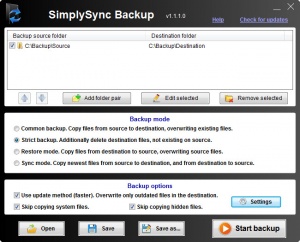SimplySync Backup
1.3.0.0
Size: 555 MB
Downloads: 2715
Platform: Windows (All Versions)
SimplySync Backup gives you the possibility of backing up your data on the fly, without the need to make any complex preparations. Despite its lightweight appearance, the application is capable of something more than just copying files from a source to a destination. You can have advanced backup jobs in place, ready to be executed at a moment's notice and it takes only a few seconds to set everything up.
The software can be launched directly, without installing anything on your computer. It consists of only one small executable, which shouldn't take long to download, even with a modest Internet connection. The software works on all popular Windows versions and it doesn't have any special requirements.
SimplySync Backup employs a simple backup system. You can set up one or more folder pairs on the top part of its compact user interface and choose what type of backup to execute on that pair, in the middle portion of the window. The software lets you execute a selected backup type on all folders at once or on individual pairs.
You can opt for a common backup, which copies everything from the source to the destination, overwriting existing files, a strict backup, which deletes existing files in the destination folder if their counterparts can't be found in the source and you can also synchronize the two folders, to make them identical. Of course, a restore mode can be found as well, among the backup modes.
The software comes with a few options which can make backup jobs smoother. For example, you can set it to update mode, which makes it overwrite only outdated in the destination folder. You can also set it to avoid copying hidden items or system files. Furthermore, if you don't want to keep using the software in portable mode, you can find an option to install it on your system.
If you are looking for a quick and effective backup solution, then you will definitely want to look at SimplySync Backup.
Pros
The software supports several backup modes. It can execute a selected backup type on multiple folder pairs. SimplySync Backup can be used as a portable or installed application.
Cons
There are no obvious drawbacks to mention.
SimplySync Backup
1.3.0.0
Download
SimplySync Backup Awards

SimplySync Backup Editor’s Review Rating
SimplySync Backup has been reviewed by Frederick Barton on 28 Oct 2016. Based on the user interface, features and complexity, Findmysoft has rated SimplySync Backup 5 out of 5 stars, naming it Essential